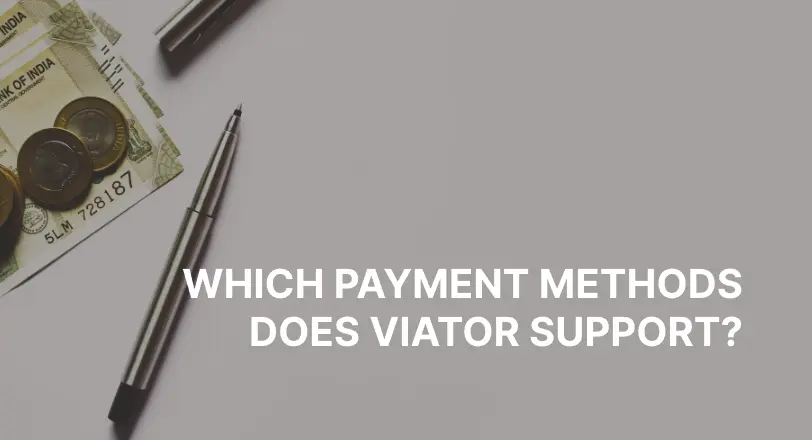Getting the best online booking system for your small business will transform the way you operate and grow. Tours and activities, especially, benefit from a hassle-free booking experience that simplifies the appointment scheduling process.
In this post,
- We’ll look at the top 12 tour operator software for small to medium tour companies.
- We’ll talk about the benefits and the drawbacks.
- You’ll also learn what every small business owner needs to consider in a software solution.
Whether you’re looking to streamline reservations or make your life easier. Find your perfect tour booking software match here.
12 Best Booking Systems for Tour Operators
TicketingHub

TicketingHub is a cloud-based ticketing platform in London, UK. It is known for its simple yet highly efficient software for tour operators that saves time and grows ticket sales, both online and offline.
The platform is versatile enough to serve a range of venues, from small comedy shows to major attractions like the London Eye.
TicketingHub serves three main industries: Entertainment, Transport, and Tourism/Travel. Its clients include well-known names like City Sightseeing, Electric Gamebox, and Secret Food Tours.
Key Features of TicketingHub

TicketingHub features a broad range of booking software tools to help you improve ticketing operations:
- Fast System Integration: Uses seamless APIs for quick setup.
- Intuitive Dashboard: Centralizes management of bookings, availability, and guides.
- Lightweight Booking Widget: Easily integrates with any website and booking page.
- Email Validator: Prevents invalid bookings and saves time.
- Multi-Currency and Multi-Language Support: Accommodates a global audience.
- Magic Link: Allows customers to independently change their bookings.
- Live Inventory Management: Online and offline sales, resellers, and OTAs are all synced.
- Customer Review Funnel: Boost online visibility through a smart customer feedback funnel.
- Automated Communication: Sends SMS/email notifications and reminders for tours.
Pricing Plans

TicketingHub offers straight and fair pricing:
- Simple Fee Structure: Only a 3% charge per booking, with no setup fees or monthly charges.
- Discounted Rates for Enterprises: Available for larger operations.
*Includes unlimited trips, bookings, and team member additions.
Do you run small tours or manage large events? TicketingHub is your complete ticketing solution to save time and make your life easier.
Why not book a demo with us? Let us show you how the TicketingHub difference works.
BOOK YOUR FREE DEMO TODAY!
Read success stories that inspire:
Bókun

Bókun, a Tripadvisor company from Iceland, is great for tour operators moving from spreadsheets to a more structured, online system.
It helps simplify and centralize business operations by extending reach across multiple platforms.
Key Features of Bókun
Bókun's booking software for tours is packed with features designed to enhance the functionality and reach of your operations:
- Be a VIP: Enjoy close ties with leading online travel agencies like Viator and GetYourGuide.
- Seamless Viator Integration: Sync products effortlessly and see changes in Viator right away.
- Wide Payment Processor Compatibility: Supports 13 payment processors globally for easy online payments. This includes Stripe and PayPal, ensuring robust online payment processing.
- Expansive Marketplace: Connect with local suppliers and manage bookings seamlessly. Plus, resell tours on platforms like Civitatis and Musement.
- Customizable Websites: Design a website that fits your brand. Complete it with customizable features, social media, and analytics integration.
- CRM Tools: Filter customer information by criteria like geography and tour type for better marketing and management.
- Flexible API: Create custom integrations and manage bookings across multiple channels smoothly.
- Dynamic Pricing: Automatically adjust prices based on set parameters to optimize sales margins.
Pricing Plans
Bókun offers straightforward and competitive pricing.
- Monthly Fee: A flat rate of $49 per month.
- Low Booking Fees: Charge only 1.5% on booking fees, significantly lower than many competitors. There are no fees for offline bookings or bookings made through Viator.
Bókun provides operators with a robust tour booking platform to manage and grow their business online effortlessly.
With integration and customization tools, Bókun simplifies online booking for operators.
Prices are competitive and booking fees are low - making it an affordable booking software for small enterprises.
Rezdy

Rezdy is a tour operator booking software that started in Australia. It now serves tours and activities businesses worldwide. Rezdy has grown a lot. And now it has merged with Checkfront and Regiondo.
Features of Rezdy
Rezdy has a lot of great features to make bookings easier:
- Online Booking Engine: Lets customers book directly with you.
- Live Availability: Helps prevent double bookings.
- Automated Communications: Send notifications to customers before and after their tour.
- Channel Management: Manages bookings from different channels.
- Reseller Tools: Lets you resell tours and earn commissions.
- Payment Processing: Works with Stripe, PayPal, Google Pay, Apple Pay, and RezdyPay.
- Online Booking Software: Tailored to specific business needs, ensuring you have the right features for your profession.
- Software Integration: Connects with other existing software you use.
- Reporting: Provides reports to help you understand your business better.
Pricing Details
Rezdy has three pricing plans:
- Foundation: $49 per month. Good for starting out.
- Accelerate: $99 per month. Best for getting online and connecting with partners.
- Expansion: $249 per month. Offers advanced features.
Each plan offers different features. Rezdy recommends the Accelerate plan to start with.
But if you want to try before you buy, Rezdy also offers a free 21-day trial.
*Note: Besides the monthly fee, Rezdy also charges a booking fee for each reservation.
We Travel

WeTravel, based in Amsterdam, is a tour scheduling software designed for multi-day and group travel.
It can help improve operations, increase revenue and sales, and cut admin costs.
Besides designing trip pages, WeTravel can also handle tour marketing and traveler management. And offer a variety of payment methods.
Key Features of WeTravel
WeTravel is loaded with features to simplify booking.
- Customizable Trip Pages: Quickly create invoices or group trips with beautiful, bookable pages.
- Flexible Booking Options: Allows direct bookings through your own website, with payment plans.
- Efficient Management Tools: Collect documents, generate reports, and modify bookings with ease.
Pricing Plans
WeTravel has different plans to meet the needs of different businesses:
- Basic Plan: An ideal starting point if you're new to using booking platforms.
- Pro Plan: Priced at $79 per month. This plan is for teams and companies who want more features.
- Enterprise Plan: Provides a customized approach based on your business needs.
Inclusions Across All Plans:
- Unlimited Access: Enjoy unlimited trips, bookings, and team member additions.
- Integrated Payments: Use WeTravel's built-in payment processing or connect your own Stripe account.
WeTravel offers a complete tour reservation system solution for travel businesses. It's easy to use and offers a variety of pricing options to cater to businesses of all sizes. Whether starting out or scaling up, WeTravel suits all your tour business needs.
Checkfront

Based in Europe and North America, Checkfront works with Rezdy. With it, you can increase efficiency, reduce costs, and boost your online presence.
Key Features of Checkfront
Checkfront’s tour booking management tools include:
- Self-Service Reservation System: Allows customers to make their own bookings, making it an ideal small business booking system for yoga professionals.
- Online Payment Options: Works with popular gateways, syncs with POS, and supports custom invoices.
- Real-Time, Customizable Dashboard: Keep track of bookings as they happen.
- Custom Form Builders and Waivers: Send the necessary forms and waivers to customers before their tours.
- Channel Management: Manage various booking channels effectively.
- Integrations and Developer API: Easily connect with other software and customize functionality.
- Reporting: Access detailed reports that will help you make better business decisions.
Pricing Options
Checkfront booking software for tour operators offers three pricing tiers:
- Free Plan: A basic option to help you get familiar with the platform, though very limited in features.
- Standard Plan: Choose between a flat fee of $125 per month or a commission of 3% on every booking.
- Managed Plan: Includes a personal account manager, onboarding support, and training. Pricing for this plan depends on your needs.
XOLA

Headquartered in San Francisco, California - booking activities and tours online is easy with Xola.
This booking system for tour operators provides multiple channels for bookings, including phone, website, and in-person bookings.
Xola is widely used by teams, entertainment companies, corporate events, and escape room operators.
Key Features of Xola
Xola comes with tour booking system features that activity managers will find useful:
- Mobile Accessibility: Allows you to manage your operations from anywhere.
- Cloud Storage: Lets multiple users make edits in real-time.
- Booking Tools: Connect with cash drawers, swipe and pay systems, and receipt printers. And it also supports phone and in-person bookings.
- Payment Processing: Offers credit card processing to facilitate easy online payments from customers.
- Calendar Management: Schedule events, manage daily outings, and set blackout dates for holidays.
- Additional Management Features: Guide management, resource management, and resource sharing.
- Customization Options: Provides custom questionnaires, roster management, and business intelligence tools.
- Digital Signature Capture: Tracks changes and makes sure documents are safe.
- API Integration: Offers APIs for seamless integration with other third-party applications.
Pricing Plans
Pricing is clear and simple at Xola.
- Partner Fee: Charges a 1.90% partner fee plus a $0.30 transaction fee to customers on every purchase.
- No Subscription Fees: *Although rates may vary outside of the United States.
Xola lets you manage tours and activities with a one-stop solution.
Its features make it perfect for businesses looking to streamline bookings. With its low prices and no hidden fees, Xola is a smart reservation software for tour operators looking to improve their operations.
Regiondo

Régiondo, merged with Rezdy, is a booking system for tours designed for leisure activities. It serves tour operators as well as attractions like zoos and museums.
It is most popular in Europe, such as Germany and Italy, but it has a global following as well.
Regiondo is well known for its intuitive interface. It is ideal for teams just starting out online or seeking to expand. Platform features are straightforward, making it easy to use for new users.
Features of Regiondo
Regiondo resembles Bókun, another online booking software for tour operators, in many ways:
- One-Click Website Builder: Allows you to create custom websites easily. Unlike Bókun, Regiondo charges an extra $49 per month for a website builder and domain.
- Tour Operator Software: Streamline the reservation process for your customers.
- Product and Availability Management: Manage and schedule your offerings efficiently.
- OTA Connections: Links with OTAs like Viator and GetYourGuide to get more visibility.
- Touch POS: Manages on-site, walk-up reservations, and payments.
- Payment Integration: Accepts payments through Stripe.
- Marketing Tools: Includes features to offer discount codes and solicit reviews.
- Mobile Apps: Provides functionalities like ticket scanning on the go.
Pricing Structure
Regiondo does not provide many details on pricing online. Here's what we found.
- Program Options: You can sign up as either an operator or a reseller. To engage in both roles, you need to register for each separately, incurring additional costs.
- Package Levels: Options range from entry-level to advanced. The platform offers features in different packages. Many teams opt for mid-level or advanced packages to get essential features.
Regiondo's straightforward design and targeted features are ideal for growing businesses. But, consider that some features come with additional costs and pricing is not transparent.
TrekkSoft

TrekkSoft is designed for European tour operators looking to expand their sales channels.
Operators of adventure tours, sightseeing trips, bus tours, and vacation packages will find this appointment software ideal. Making tour operators' lives easier by providing key business tools.
Features of TrekkSoft
TrekkSoft has tons of online tour booking software features to make operations easier:
- Customizable Website Builder: Craft a website that truly reflects your brand's identity.
- Online Booking Engine: Allows customers to book directly.
- Channel Management: Make the brand more visible on more online booking sites and travel agents.
- Reseller Network: Offers opportunities to expand services.
- Native POS and Mobile Apps: Manage bookings from anywhere.
- Payment Integrations: Connect with Stripe, PayPal, Payoo, Google Pay, and Apple Pay. Offer your customers more convenience.
- Back Office Reporting Tools: Get insights and data to maximize your business.
Pricing Options for TrekkSoft
TrekkSoft presents three tailored pricing plans. Each one fits different growth stages:
- Free Plan: Ideal for newcomers. A base fee is not included in this plan, but booking fees are higher (5% for direct bookings, 3% for OTA bookings, and a 2.5% transaction fee). It requires a one-time setup fee of €799 as well as training.
- Starter Plan: €140 per month. This plan offers a 2.5% booking fee and access to the entire partner network.
- Ultimate Plan: €280 per month. This plan comes with business intelligence tools and API access. It also has the lowest booking fees of 2% plus a 2.5% transaction fee.
TrekkSoft offers a variety of features and flexible pricing plans for European tour operators. But first, consider whether the pricing structure suits your financial and business goals.
Bookeo

Australian brand Bookeo offers a reservation system for tours that automates the process, so you save time.
Customers can easily book and pay on your website or Facebook page, from any device. Bookeo enhances the customer experience by automatically sending booking confirmations and reminders.
Bookeo has a strong presence in the United States, with 1,460 customers making up 58.94% of its total user base.
Canada and the United Kingdom also use it widely, with 250 and 238 customers respectively.
Across different markets, it has proven to be effective and reliable.
Key Features of Bookeo
Bookeo simplifies appointment and scheduling management with a suite of powerful features:
- Online Booking: Enables easy booking directly through your website or social media pages.
- Secure Payment Processing: Ensures safe and hassle-free payment transactions.
- Calendar Synchronization: Keep your schedule updated in real-time.
- Automated Reminders: Sends confirmations and reminders to reduce no-shows.
- Rescheduling Ease: Facilitates convenient booking adjustments for customers.
- Marketing Tools: Supports promotions, package deals, memberships, and gift vouchers.
Bookeo offers specialized products tailored to different business needs:
- Bookeo Appointments: Ideal for managing individual appointments.
- Bookeo Classes and Courses: Perfect for scheduling classes and educational courses.
- Bookeo Tours and Activities: Designed for organizing tours and activity bookings.
Pricing Plans
Bookeo provides a transparent and accessible pricing model.
- Starting Price: Plans begin at $14.95 per month.
- Pricing Model: Subscription-based, ensuring straightforward budgeting.
- Free Trial: A free trial is available without the need for a credit card.
Bookeo is a user-friendly platform that simplifies bookings and payments. It also facilitates marketing and customer management strategies.
It is a great tour operator online booking software for businesses looking to improve scheduling. And its fair pricing and free trial make it a great option for small to medium-sized businesses.
Orioly

Croatian company Orioly is tour, activity, and attraction booking software.
Orioly is ideal for connecting with resellers and managing resources such as tour guides and equipment.
Key Features of Orioly
Orioly is jam-packed with features that make tour management easier:
- Multilingual Booking Options: Allow operators to offer travel information in multiple languages.
- Reseller Commission Management: Set up commission rates for resellers.
- Centralized Dashboard: Track availability and other areas of activities all in one place.
- Resource Allocation: Managers can efficiently distribute vehicles, guides, and equipment across various activities.
- Data Visualization and Analytics: Offers insights into revenue, departures, customer attendance, and transactions.
- GDPR-Compliant CRM: Safely store customer contacts in compliance with GDPR regulations.
- Automation of Routine Tasks: Automates sending quotes, invoices, and vouchers post-booking.
- Real-Time Availability Tracking: Keeps tabs on the number of available seats for each departure.
- Integration Capabilities: Connect with marketplaces and payment systems including Touriosity, Stripe, and PayPal.
Pricing Plans
Orioly offers a straightforward pricing model:
- Starting Price: $199.00
- Pricing Model: One-Time License
You can use Orioly's tour reservation software to streamline bookings and boost your online presence.
With its robust feature set, Orioly makes things easier and expands its market reach. The one-time license fee makes it a great option if you're looking for a cost-effective, powerful tool.
FareHarbor

FareHarbor is part of the Booking.com group. It's designed for growing and large service businesses. The system works well for both small and large companies.
Key Features of FareHarbor
FareHarbor has lots of handy features:
- Customizable Dashboard: You can change the dashboard to fit your needs.
- Manage Products and Staff: It helps you manage your services and your team easily.
- Booking and Reservation System: The system makes booking simple for your customers.
- Strong Partnerships: FareHarbor works with big names like Viator, Expedia, Stripe, and PayPal.
- Easy Integrations: You can connect it with CRMs and online waiver tools.
- Reports: Get detailed reports to help make better business decisions.
- Mobile Apps: Manage your business from anywhere using its iOS and Android apps.
- Extras: FareHarbor lets you add upsells like bundles or memberships. They also offer a free website-building service. This service helps with SEO but limits how much you can customize the design.
Pricing Details
FareHarbor does not charge a monthly subscription fee. Many extra features are free. But, they charge a high booking fee of 6%.
This is something to think about when deciding if FareHarbor is right for you.
FareHarbor is a robust reservation system for tour operators. Its range of features and strong partnerships make it a valuable tool for any tour or activity provider.
Peek Pro

Peek Pro is a highly capable tour operator online booking system tool. However, large or growing tours, activities, and travel companies are recommended to use it.
As well as managing online reservations, Peek Pro's mission is to help businesses grow sales.
Key Features of Peek Pro
Peek Pro has a bunch of features to boost efficiency and customer service:
- Customizable Tour Booking System: Has a calendar you can customize.
- Point of Sale (POS) Integrations: Seamlessly manage in-person bookings.
- Product Management: Helps you organize and track your offerings.
- Reporting Dashboards: Provides essential insights into business performance.
- API and Integrations: Allows for enhanced connectivity with other software tools.
- Online Waivers and Check-ins ("Kiosk Mode"): Streamlines the check-in process on-site. It saves both customers and staff time on arrival.
- Automated Messaging: Keep customers informed with automatic updates and notifications.
- User Portals: Let customers edit their reservations without contacting your team.
- Flexible Payment Options: Has split payments, invoices, Apple Pay, and tipping features.
Pricing Details
Peek Pro tends to be secretive about its pricing structure online, and user reports vary:
- Setup Fee: Some users have mentioned a one-time setup fee of $199.
- Usage Fees: After setup, the platform itself may be free to use. But, Peek Pro reportedly charges high booking fees (around 6%).
Based on features and user feedback, Peek Pro seems to be on the pricey side. Businesses must consider this, especially those looking for long-term cost efficiency.
Peek Pro is for businesses looking to scale operations and boost revenue. It is well-suited to big tourism businesses.
However, potential users should take into account the costs associated with high booking fees. It is worth noting that other cost-effective solutions offer the same benefits.
BOOK A SOFTWARE CONSULTATION TODAY
What are the Benefits of an Online Booking System for a Small Business?
Increase Direct Ticket Sales on your Website

Using an online booking system for your tours increases direct bookings by selling tickets directly online.
For instance, TicketingHub has a booking widget that makes it easy for customers to book.
How does it boost sales?
- Reach and Convenience: Accept multiple currencies and offer multiple payment options. This can help you reach more customers and increase conversions.
- Improves Booking Experience: By making it easier to book, you can increase customer satisfaction. A happy customer is more likely to return and speak highly of your tours, so you’ll sell more. This is especially beneficial for small business owners looking for efficient solutions.
Reach More Customers with Multi-Sales Channels

Tour operator reservation systems like TicketingHub support resellers, OTAs, and affiliate marketers, increasing your market reach.
The more channels you have, the more chances you have of selling tickets. So you can reach diverse markets around the world.
Improve Customer Experiences with Booking Tools Powered by Automation

Impress your customers with booking automation tools that save time for both you and them.
Tired of old booking methods? Talk about phone bookings, logbooks, or manual spreadsheets. Why not use booking systems with automated features?
I'll give you some examples.
- Efficient Management: TicketingHub's magic link lets customers manage their bookings independently. Either they rebook, change the ticket to a voucher, or cancel - with no need for your help.
- Engagement and Communication: Automate tour reminders and notifications for your guests. With it, you save time and grow customer engagement.
Make Operations Easier So You Save Time

Cloud-based online booking systems offer centralized dashboard management that makes operations easier:
- Availability and Inventory Management: Manage how many spots are available.
- Payment Processing: Secure and efficient handling of payments, reducing administrative burden.
- Staff Coordination: Assign and manage tour guides and schedules from a single platform. So you keep everyone in the loop.
Grow your Online Presence with Review Funnels

You need customer reviews to build trust and grow your online presence. TicketingHub, for instance, has a tool for automating and managing customer reviews. Here's what it can do.
- Promote Positive Feedback: Good reviews are sent to your website, TripAdvisor, or Google.
- Handling Negative Feedback: We send bad reviews to your Sales Inbox. This prevents public negative reviews and lets you deal with customers directly.
Takeaways?
Having an online booking system for your small business can:
- Grow your direct online bookings
- Help you reach more audiences through multi-channel sales channels
- Make your operations easier with booking tools powered by automation
BOOK A SOFTWARE CONSULTATION TODAY
What are the Disadvantages of an Online Reservation System for Small Businesses?
Can Increase Your Overhead Costs

Cloud-based booking systems add to overhead costs. Small businesses have to consider this. Because typically, these systems charge various fees.
- Monthly Fees: Many booking systems require a flat monthly payment.
- Transaction Fees: These can range from 2% to 6% per booking. Fees for payment gateways and integrations aren't included.
However, some systems like TicketingHub don't charge monthly fees. We charge only 3% per booking. You only pay when you make a sale, keeping your costs in line with your income.
May Cause System Downtime

New booking systems to your existing setup can also be tricky. Initially, syncing your old and new systems may cause downtime, which can hurt your business.
To minimize these disruptions, pick an easy booking system and fast to integrate.
With an intuitive platform, you can reduce downtime and make adjusting easier. So you can get back to business swiftly.
You Need Internet Access

Online booking systems heavily rely on connections to the internet. In areas with poor internet service, this can be a problem.
This dependency means you can only manage bookings and access customer data with a stable internet connection.
Some modern booking systems have started to address this issue via offline features. These systems allow you to carry on even without an internet connection. In case of an internet outage, your business can still operate smoothly.
Takeaway?
These are some issues you can face with online reservations. While they are manageable, balancing the benefits and downsides can keep your expectations in check.
BOOK A SOFTWARE CONSULTATION TODAY
How to Choose a Booking System for Small Businesses: Consider These Factors
Selecting the right reservation booking system makes a big difference to your business. To guide your decision-making, consider these factors.
Ticket Type Considerations

Different types of tickets may require different functionalities from a booking system. So consider what types of tickets you need to sell.
- Event-based Tickets: Want specific appointment scheduling software features? Like seating choices or different event times?
- Activity-based Tickets: Are there options for different group sizes or specific time slots?
- Voucher or Membership Tickets: Does the system support long-term bookings or recurring payments? Knowing what types of tickets you need helps make sure the system you choose can handle all your needs.
Usability

A user-friendly booking system is crucial for both your staff and your customers. Key usability features to look for include:
- Intuitive Design: Can new users navigate the system easily without extensive training?
- Accessibility: Is the system accessible on various devices, such as smartphones and tablets?
- Efficiency: Is it easy to book and does it take less time? Make the system easy to use, and you'll please your customers. And make your team more productive.
Cost Effectiveness

Booking system cost-effectiveness goes beyond price. Consider:
- Setup Costs: Are there any setup or integration costs?
- Ongoing Fees: What are the recurring costs, such as monthly fees or transaction fees?
- Return on Investment: Can the system increase bookings or reduce costs? Choose a system that fits your budget without sacrificing functionality.
Arrival Travel wrote a very informative piece on "Reservation System Pricing"
Assessing Reputation

A booking system's reputation can give you clues about how reliable and effective it is. Research the system by:
- Read Reviews: Look at customer testimonials and professional reviews to gauge overall satisfaction.
- Examining Case Studies: Are there successful case studies from businesses similar to yours?
- Seeking recommendations: Ask for recommendations from other business owners in your industry. A system with a solid reputation is likely to offer stability and quality service.
Availability of Free Trials

Free trials allow you to see how a booking system works before you commit. This is important because:
- Testing Interface and Features: See if the system's interface is intuitive and if it has everything you need.
- Evaluating Compatibility: Check if the system integrates well with your existing tools.
- Assessing Impact: Identify if the system improves the booking process and customer interaction. Make sure to give the free trial a try to see if the system meets all of your needs.
Quality of Customer Service

The level of customer support can have a huge impact on your daily operations. Consider:
- Availability: Is support available 24/7, or only during business hours?
- Support Channels: Can you reach support via email, phone, or live chat?
- Response Time: How quickly does the support team respond to inquiries or issues?
- Help Resources: Does the system offer comprehensive documentation, tutorials, or training sessions? You'll get quick help if you have an issue. This can reduce downtime and ensure business continuity.
Tour booking systems play a very important role in your business. With this comprehensive guide, we hope you will have an easier time in finding a system that helps you grow. In addition, you will improve your operational efficiency and customer satisfaction.
BOOK A SOFTWARE CONSULTATION TODAY
Conclusion
As we wrap up our look at the top 12 online booking systems for small businesses, here are our key takeaways:
- Having the right tools can make a huge difference to your small tour and activity business.
- Each system offers features to simplify reservations, improve customer service, and reduce costs.
- Before making your final choice, consider the pros and cons. And know what features are most crucial to you.
Armed with the best software for tour operators, you're halfway to delivering amazing experiences. So make the right choice, and watch your business take off!
Sell tickets with an all-in-one ticketing system

Even if you don't know much about computers, there's no need to be intimidated. You don't need technical knowledge to set up a ticketing system, sell tickets, and reap the rewards.
TicketingHub handles millions of tickets in 180+ countries. TicketingHub helps its clients sell millions of tickets to tourists every day. We connect clients to the world's largest online ticket marketplace.
We do this with booking tools and services event managers need to succeed.
- Lightweight, fast-loading, and mobile-ready booking widget to sell tickets online
- Self-booking management tool that reduces your customer phone calls
- A flexible reservation system for all kinds of service businesses
- Smart review funnel tools to supercharge your online presence in no time
- Unmatched customer support raved by users worldwide
Rather than sweating over the details, make lasting memories.
Why not do more with TicketingHub?
BOOK YOUR FREE DEMO TODAY!
More helpful readings for you:
- What is a booking widget and how does it help?
- What is TicketingHub's magic link?
- How can I integrate AI into my tour business?
- Why should I have a booking website?
- How can I improve my TripAdvisor rankings?
FAQs
Which appointment scheduling software is used for online event ticketing?
The best appointment scheduling software companies for event managers to market and sell events online are:
Which tour management system is used for bookings and reservations?
Most high-volume tour operators use the following scheduling tools and booking solution providers:
Which online booking system is used for Zoo ticketing?
Which tour management software is used for Hop on Hop off bus tours?
Which booking system and software is used for theatre shows?
What's the difference between an event ticketing system and a tour operator's online booking system?

An event ticketing system primarily handles one-time events. Focusing on seat selection and ticket sales for concerts or sports.
It's ideal for businesses that handle large, singular events and accept reservations.
Tour operator booking software is a tool for managing recurring appointments and activities in service companies.
This software helps businesses accept bookings directly from their websites. They can manage client profiles and send automatic reminders.
It includes features for scheduling conflicts, staff management, and client management. This makes it suitable for businesses that offer appointment packages, such as personal trainers or beauty salons.
What should I look for in event ticketing software to enhance the scheduling process?

When choosing the best scheduling software for event ticketing, especially for managing events across multiple locations, keep these features in mind:
- Multiple Location Management: Manage and sync scheduling across multiple locations.
- Custom Pricing Options: Set different prices for various types of tickets and events. Including custom fields for extra charges.
- Integration with Outlook Calendar: Works seamlessly with Outlook to help clients schedule their own appointments without having to call.
- Client Booking Interface: Allows clients to make reservations directly, raising brand awareness.
- Email and SMS Reminders: Send automated email reminders to reduce no-shows and keep attendees informed.
- Intake Forms: Create your own forms to collect key information about guests during the booking process.
- Group Event Scheduling: Tools that help you schedule large group events easily.
- Staff Management Features: Manage your staff's schedules, assignments, and availability.
- Secure Payment Processing: Using payment systems that don't always require a credit card for bookings. But can also process payments when necessary.
Choosing software that combines these aspects will simplify the event ticketing process. It can also make events run smoothly, and improve client satisfaction.
Image source/s: https://storyset.com/





.webp)